Pictures from the best art retreat ever ArtFest 2012 and some artistic use of Photoshop and Instagram.
I have enjoyed taking most of the last week off and catching up with all the people I have neglected while getting ready for Artfest. But I have lots of fun Artfest pictures to share. I am starting with the artsy ones. Some from Instagram and then some that have been altered in Photoshop. I also am going to attempt to explain a bit of what I did in Photoshop.
First Instagram, Have I mentioned how much I love my Iphone. I am not really a technology junkie and was guilty of using a flip phone for way way longer than they were “cool”. But the ability to have so many of my computers functions and a good camera in my purse at all times. AAAMmazing. Ok a bit sidetracked…
On with the photos
The tress at Ft Worden are so photogenic
Tin tile ceiling at the pub in Pt. Townsend. Later on in the blog I use this picture as a texture in my Photoshop playing.
Magical beach view
Highly nutritious late night snacking
Apple Pie Liquor and cookie dough
Layla and I on the beach in the bright sun
on the last day
All these photos were taken with Iphone and edited with Instagram on the fly.
Photo Shop Playing
I have a bit of an obsession with Photoshop. I am self taught so my skills are not all that, but I sure do enjoy it.
The “finished” product made up of a base photo with three textures layered over the top.
Original photo of Pt. Townsend from the hill above
a beautiful photo all on its own
a photo of drift wood taken at the beach
layered over the top just barely there using the settings soft light at 14%
another beach shot layered on top with the setting
luminosity at 65% and then any distracting elements erased
I wanted the shapes of the clouds to mingle with the shapes of the rocks. This is my favorite part of the photo.
The last layer is a stock texture from the internet added for the shadows around the edges and to unify the photo. I used multiply at 58% and erased most of the center.
Whew! That is a bit of work to explain…
The finished piece of a slightly blurry photo of the lamplights outside the officers houses.
This is just two images combined the lamplight picture and the tin ceiling from earlier in the post.
base photo
texture added over the top
settings lighten at 33% and most of
the upper part of the photo erased.
Ok one more
Those photogenic trees at Ft. Worden
with one stock texture layered over the top
Original photo taken at dusk
first cropped just a bit.
This is one of my favorite stock textures
Layered over the top with the settings of
Overlay 100%. That is it.
Super easy and beautiful results.








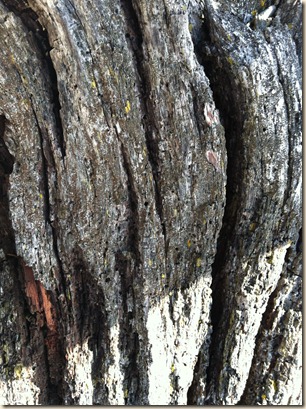








3 comments:
Those tree photos are absolutely amazing! Like a vast network of veins and arteries. Really a great visual inspiration!
Thank you Clarissa for the tutorial. I have done some with photo shop but it is so nice to see your idea's.
Blessings,
Deirdra
Thanks for sharing your process. I am just now going through all the cards I received at Art Fest and looking at everyone's blogs! great work! Pam
Post a Comment